Emergency Preparedness Workshop (EPW) Module
Penn State's EPW module is designed to help prepare you for overseas travel, and is required for students traveling abroad for university purposes.
Emergency Preparedness Workshop (EPW) Module
This training can help you prepare for many issues commonly faced overseas, including pre-travel tips, best practices, available resources, and how to access emergency assistance.
Completion of the online Emergency Preparedness Workshop (EPW), offered as an online module, is a mandatory pre-departure requirement for any student (undergraduate, graduate, medical, or law student) traveling internationally for educational, research, or business purposes related to their affiliation with the university. This includes students traveling with university groups, such as clubs or sports teams. Authorized community members who are traveling as group participants are also included in this requirement.
Travelers going on an official study abroad program through Education Abroad do not need to complete this module, as this requirement is fulfilled separately during the program orientation. For questions on if completion of the module is necessary, please contact Global Safety at +1-814-863-8788 or globalsafety@psu.edu.
Completion of the online Emergency Preparedness Workshop (EPW), offered as an online module, is a mandatory pre-departure requirement for any student (undergraduate, graduate, medical, or law student) traveling internationally for educational, research, or business purposes related to their affiliation with the university. This includes students traveling with university groups, such as clubs or sports teams. Authorized community members who are traveling as group participants are also included in this requirement.
Travelers going on an official study abroad program through Education Abroad do not need to complete this module, as this requirement is fulfilled separately during the program orientation. For questions on if completion of the module is necessary, please contact Global Safety at +1-814-863-8788 or globalsafety@psu.edu.
About the Emergency Preparedness Workshop (EPW)
The EPW module helps travelers prepare for many issues commonly faced overseas, including procedures for medical, political, and natural disaster emergencies, as well as managing day-to-day risks while traveling internationally. Travelers should complete the online workshop in advance of their departure date to be in compliance with the university's international travel policy. Limited exceptions may be granted.
The time to complete the EPW varies, but attendees should prepare to spend about an hour completing the entire module. If special accommodations are required, please contact Global Safety at +1-814-863-8788 or globalsafety@psu.edu.
Once the traveler has completed the workshop and passed the mandatory quiz, they will receive a certificate of completion. This certificate must be downloaded and attached in the space provided when submitting a Global Safety Network (GSN) record for university-affiliated international travel.
Students must have completed this module within the previous two years of their university-affiliated international travel. If the traveler's return date is more than two years after they last completed the EPW, they will be required to renew their certification before traveling again.
Travelers can download a past EPW certificate by logging in to the EPW module and navigating to 'My Training Completions' within the User Dashboard.
About the Emergency Preparedness Workshop (EPW)
The EPW module helps travelers prepare for many issues commonly faced overseas, including procedures for medical, political, and natural disaster emergencies, as well as managing day-to-day risks while traveling internationally. Travelers should complete the online workshop in advance of their departure date to be in compliance with the university's international travel policy. Limited exceptions may be granted.
The time to complete the EPW varies, but attendees should prepare to spend about an hour completing the entire module. If special accommodations are required, please contact Global Safety at +1-814-863-8788 or globalsafety@psu.edu.
Once the traveler has completed the workshop and passed the mandatory quiz, they will receive a certificate of completion. This certificate must be downloaded and attached in the space provided when submitting a Global Safety Network (GSN) record for university-affiliated international travel.
Students must have completed this module within the previous two years of their university-affiliated international travel. If the traveler's return date is more than two years after they last completed the EPW, they will be required to renew their certification before traveling again.
Travelers can download a past EPW certificate by logging in to the EPW module and navigating to 'My Training Completions' within the User Dashboard.
Instructions to Complete the Online EPW Workshop
Please ensure that you are using the latest version of your browser when completing the online workshop.
If you are completing the workshop for the first time, you will need to create a new account. If you already have an account, you can simply log in. To create a new account, click the ‘Create an Account’ button at the bottom of the page. Once your account is created, you will automatically be logged in. To start the course, click ‘Start Course’ at the bottom of the page.
If you have difficulties accessing the course, viewing your certificates, or any other technical problems, there is a link provided at the top of the dashboard to contact support.
Instructions to Complete the Online EPW Workshop
Please ensure that you are using the latest version of your browser when completing the online workshop.
If you are completing the workshop for the first time, you will need to create a new account. If you already have an account, you can simply log in. To create a new account, click the ‘Create an Account’ button at the bottom of the page. Once your account is created, you will automatically be logged in. To start the course, click ‘Start Course’ at the bottom of the page.
If you have difficulties accessing the course, viewing your certificates, or any other technical problems, there is a link provided at the top of the dashboard to contact support.