
International Travel and Travel Signature
As an F-1 or J-1 student in good standing, you may re-enter the U.S. following brief travel or semester breaks abroad with a valid travel signature on your I-20 or DS-2019.
How to find the Travel Signature on Your Document
Page two of your I-20

Page one of your DS-2019

How Long Your Travel Signature is Valid
- Current F-1/J-1 students: Travel signature is valid for 12 months or until the end of the program of study, whichever is sooner.
- F-1 students on Post-Completion OPT/STEM OPT or J-1 students on Academic Training: Travel signature is valid for 6 months.
Note: Only ISSA advisers who are a Designated School Official (DSO) or Alternate Responsible Officer (ARO) can sign a Penn State I-20/DS-2019. Do not ask professors, coaches, or other staff to sign your immigration document.
How to Request a Travel Signature
Complete the Travel Signature form in iStart, under Other Requests, well in advance of travel.
Note: Check and update, if needed, your contact information (local address and mobile U.S. phone number) in Account Management before you submit your travel signature request in iStart to avoid delays.
How to find the Travel Signature on Your Document
Page two of your I-20

Page one of your DS-2019

How Long Your Travel Signature is Valid
- Current F-1/J-1 students: Travel signature is valid for 12 months or until the end of the program of study, whichever is sooner.
- F-1 students on Post-Completion OPT/STEM OPT or J-1 students on Academic Training: Travel signature is valid for 6 months.
Note: Only ISSA advisers who are a Designated School Official (DSO) or Alternate Responsible Officer (ARO) can sign a Penn State I-20/DS-2019. Do not ask professors, coaches, or other staff to sign your immigration document.
How to Request a Travel Signature
Complete the Travel Signature form in iStart, under Other Requests, well in advance of travel.
Note: Check and update, if needed, your contact information (local address and mobile U.S. phone number) in Account Management before you submit your travel signature request in iStart to avoid delays.
The Pennsylvania State University 2023
410 Boucke Building, University Park, PA 16802